How to enter your exposé correctly on LAGERflaeche.de!

How to enter your exposé correctly on LAGERflaeche.de!
Would you like to offer or market your commercial property, logistics property or contract logistics space on LAGERflaeche.de?
It's quick and easy! Read our step-by-step guide.
Table of Contents
- Listing a commercial property, logistics property or contract logistics space on LAGERflaeche.de
- Step 1: General Information
- Step 2: Basic Data and Description
- Step 3: Contract Logistics Services
- Step 4: Facilities
- Step 5: Miscellaneous
- Step 6: Images and Attachments
- General Information
In over 20 years of business activity, around 3 million visitors have already frequented our website and come to appreciate the services of LAGERflaeche.de! As a provider, you therefore have the best chance of marketing your commercial property, logistics property or contract logistics space quickly and with little effort.
And it's very simple. Below we explain how you can post your exposé on LAGERflaeche.de in just a few minutes and achieve optimum marketing. Our tips may be of interest to you.
- General information on the storage space sought
- Property type
- Utilisation
- Storage location
- Transport links
- Description of the location or site
- Description of the storage space you are looking for
- Headline/title
- Industry/ stored goods
- Service (only for contract logistics)
- Warehouse equipment of the storage space you are looking for
- Personal service
1. Offer Commercial Property, Logistics Real Estate or Contract Logistics on LAGERflaeche.de
The first step is to register and order one of our products. Once this is complete, you will be taken to your account:
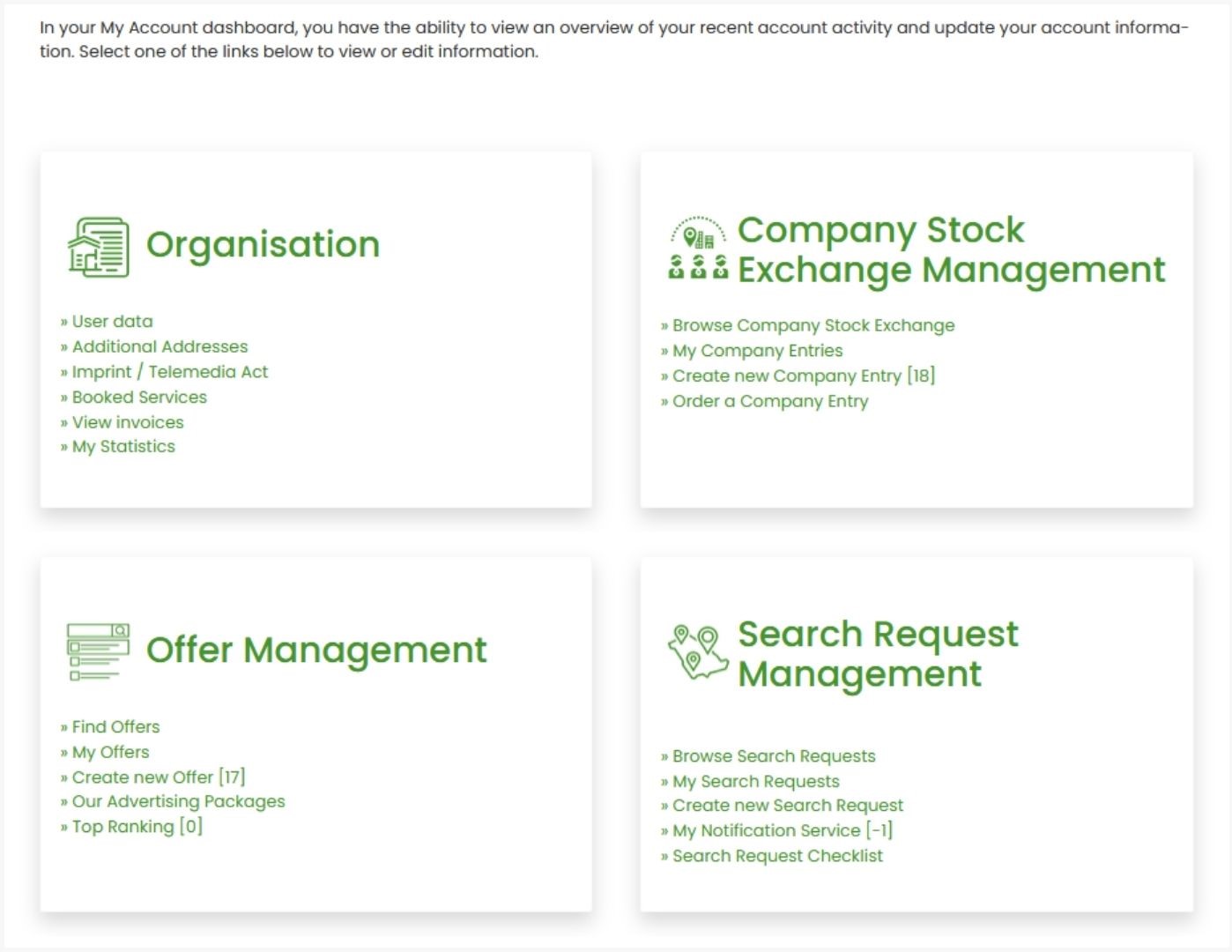
You will now find the item “Create new offer” under “Offer management”. A number in brackets should appear there after the order to indicate how many logistics locations can still be created. Now click on this and you will be taken to the entry page for the exposé.
As soon as you have compiled everything for your exposé, post it on LAGERflaeche.de. Proceed as follows:
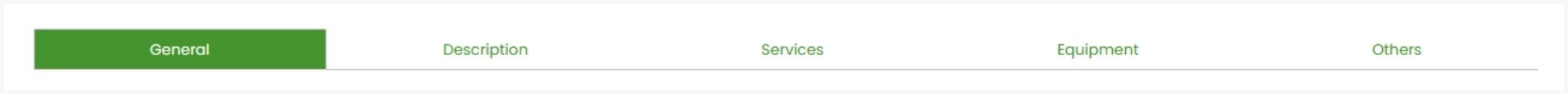
2. Step 1: General Information, Location and Transport Connections
General information:
Now select one of your ordered products.
In the general details, you first specify whether you want to enter a commercial property, a logistics property or a contract logistics area. The special entry screen changes depending on the setting.
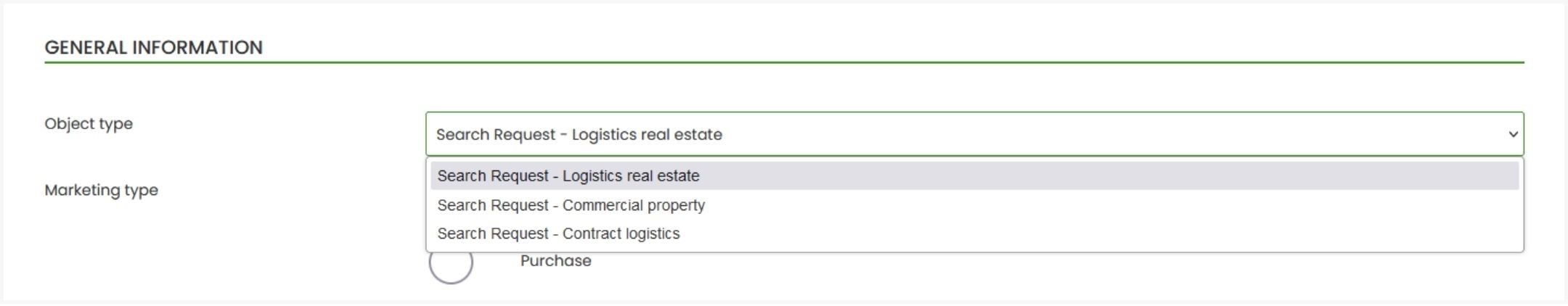
If you opt for contract logistics space (warehouse with management), a further step (services) is added during input.
Now select the marketing types for the respective property types, e.g. rent, sell, lease or warehousing.
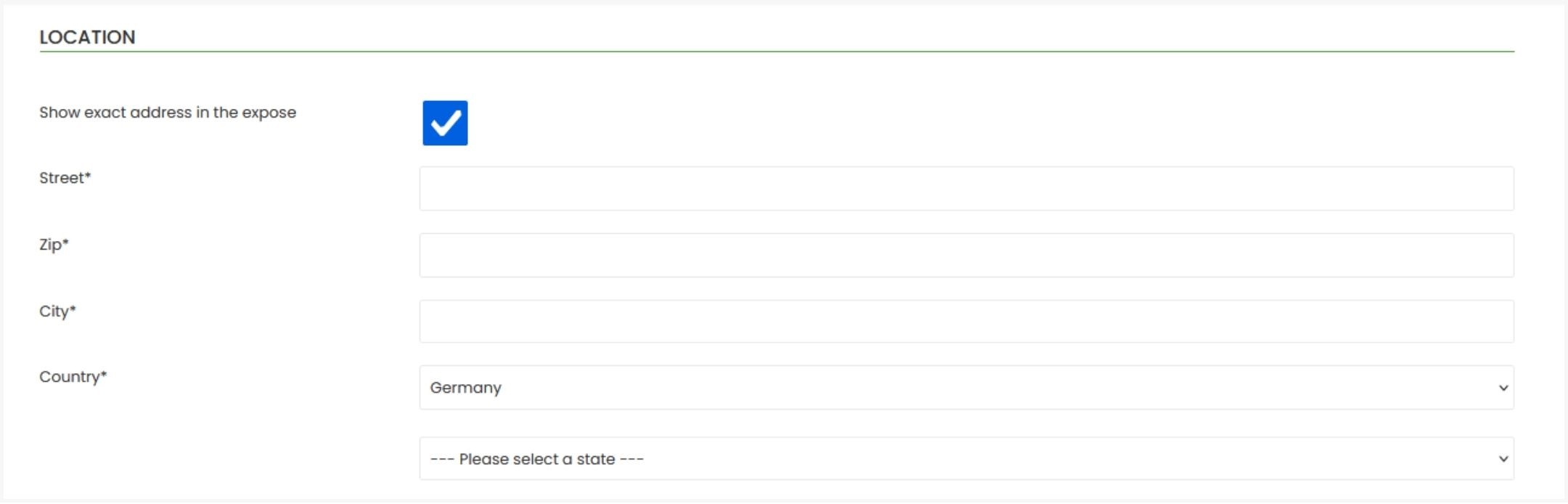
Enter the location of the commercial property, logistics property or contract logistics space here. Note: In the map preview, you can check the box “Show exact address in exposé” so that the exact location of the logistics property is marked on the map.
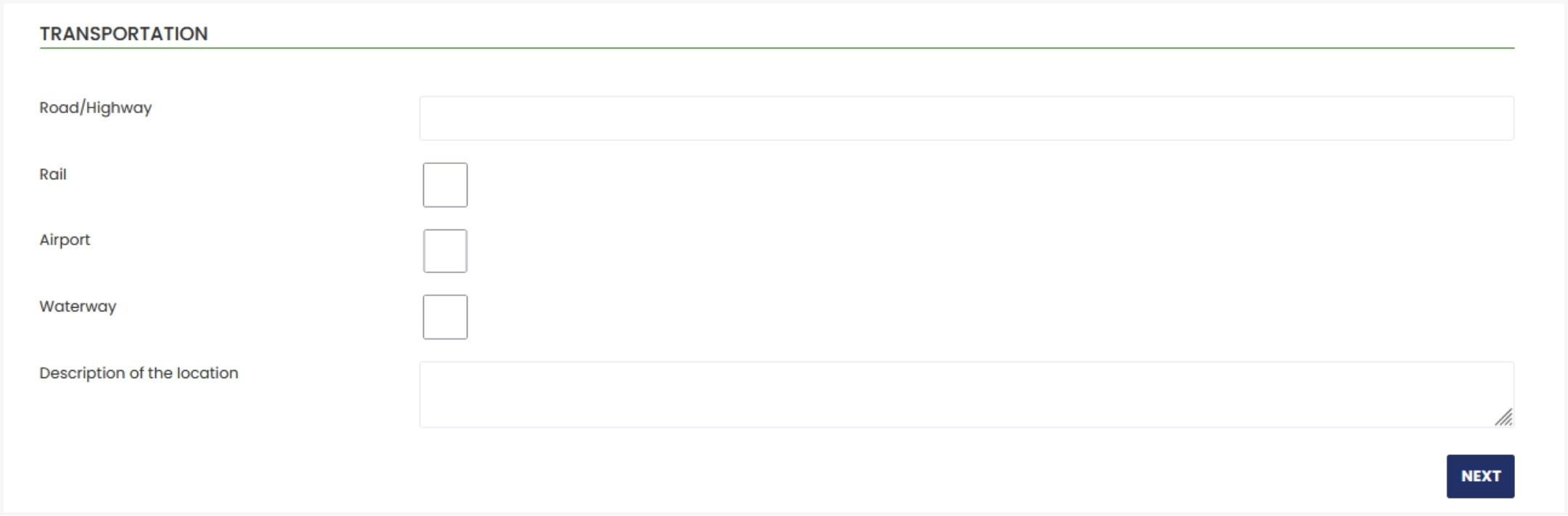
Here you indicate how conveniently located the logistics location is, which highways or main roads are nearby. Is there a rail connection, etc. You are also welcome to write something about the location of the logistics site in free text.
Notes:
- The free text here is only about the transport connections and not about the logistics location itself, which follows in the next section.
- Free text cannot be translated into English! All other fields can!
Click on “next” to go to the next step. In the next step we will look at an exposé of a contract logistics space!

3. Step 2: Basic Data - Warehouse Description, Description and Industry Focus
The prospective buyer wants to get a clear picture of the logistics location. Your exposé must be factual and clear and contain all relevant information:
Basic Data Warehouse Description
The title or headline of your exposé is the first thing the prospective buyer sees. It should therefore be meaningful and SEO-optimized. The best way to achieve this is with short and snappy texts. However, avoid long, flowery or irrelevant descriptions and exaggerations. Here are a few examples: Warehouse in Munich available/ Pallet spaces in Düsseldorf available/ Contract logistics space in Dortmund available/ etc.
Note on warehouse layout: This point is important for a good overview of the logistics location, but also to make it easier to find. Behind each warehouse type there are sub-pages where you can be found in a list or via a map!!!! Here is an example, block storage.
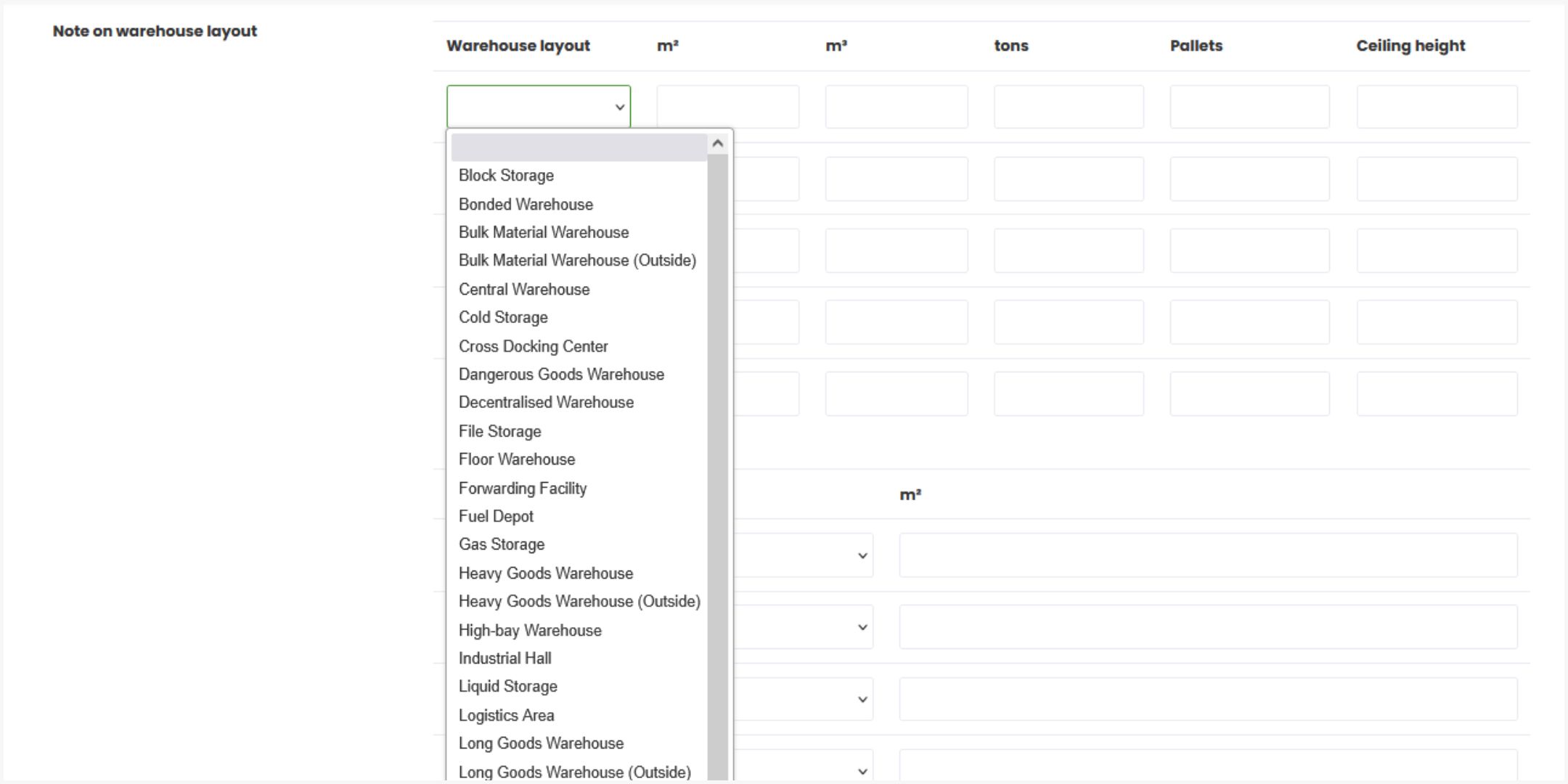
Industry Focus
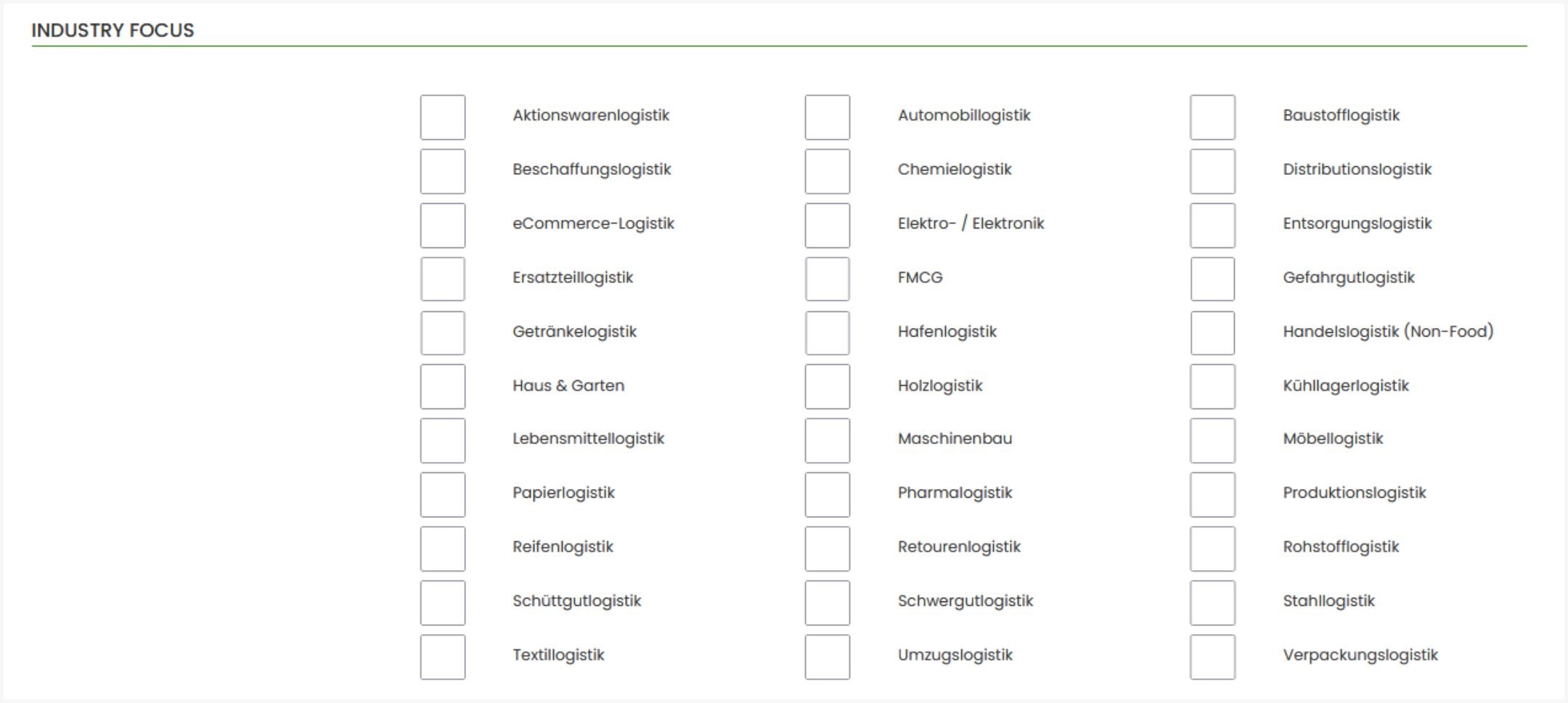
For the contract logistics sector, it is important for the interested party to know what experience and possibilities you have.
Important!
As with the warehouse layout, this point is important because there are also subpages where you will be found, e.g. specialist for eCommerce logistics.
Note:
The fields shown for commercial properties differ from those described here.
Click on “Next” to proceed to the next step.
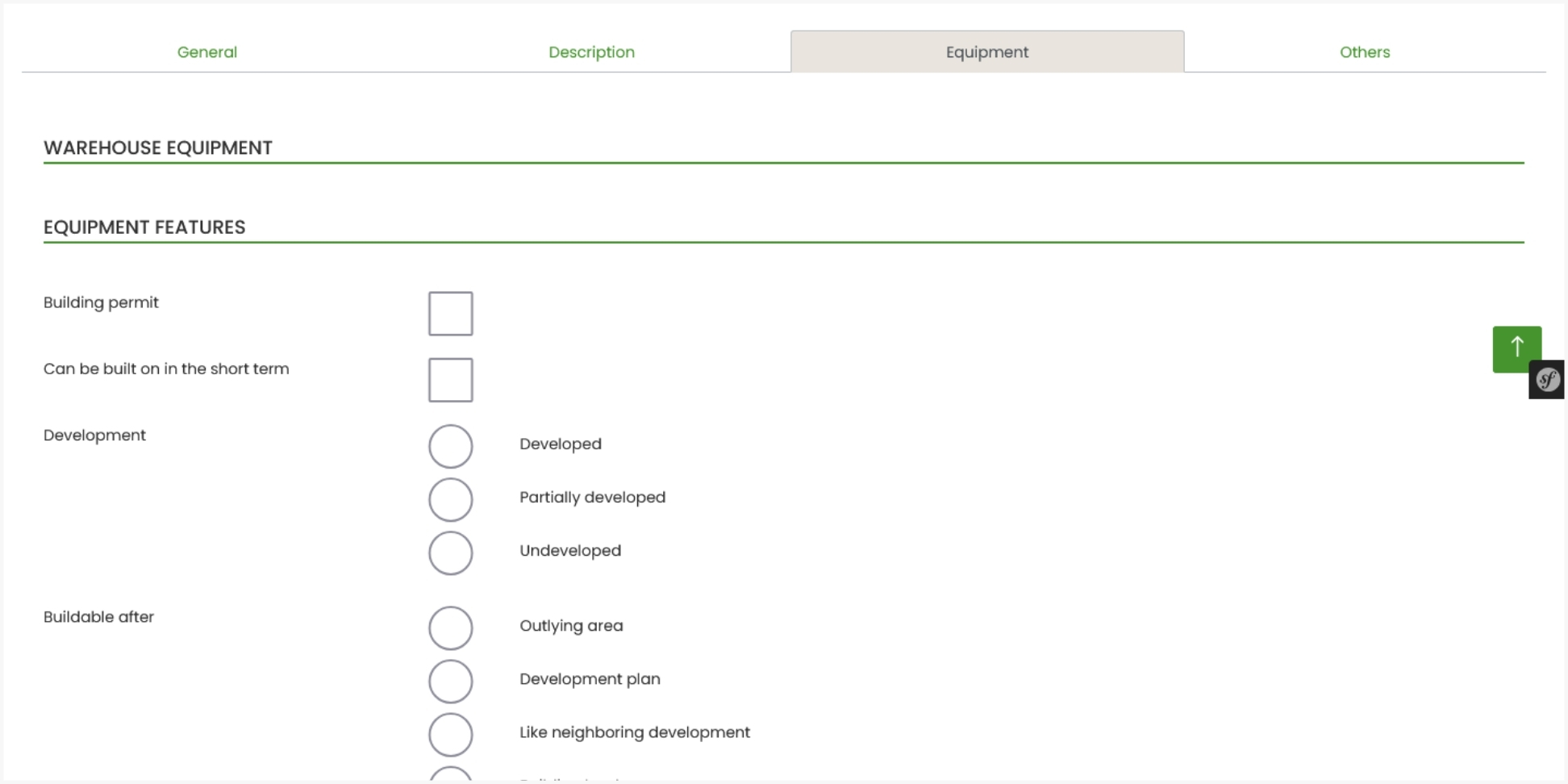
4. Step 3: Services for Contract Logistics
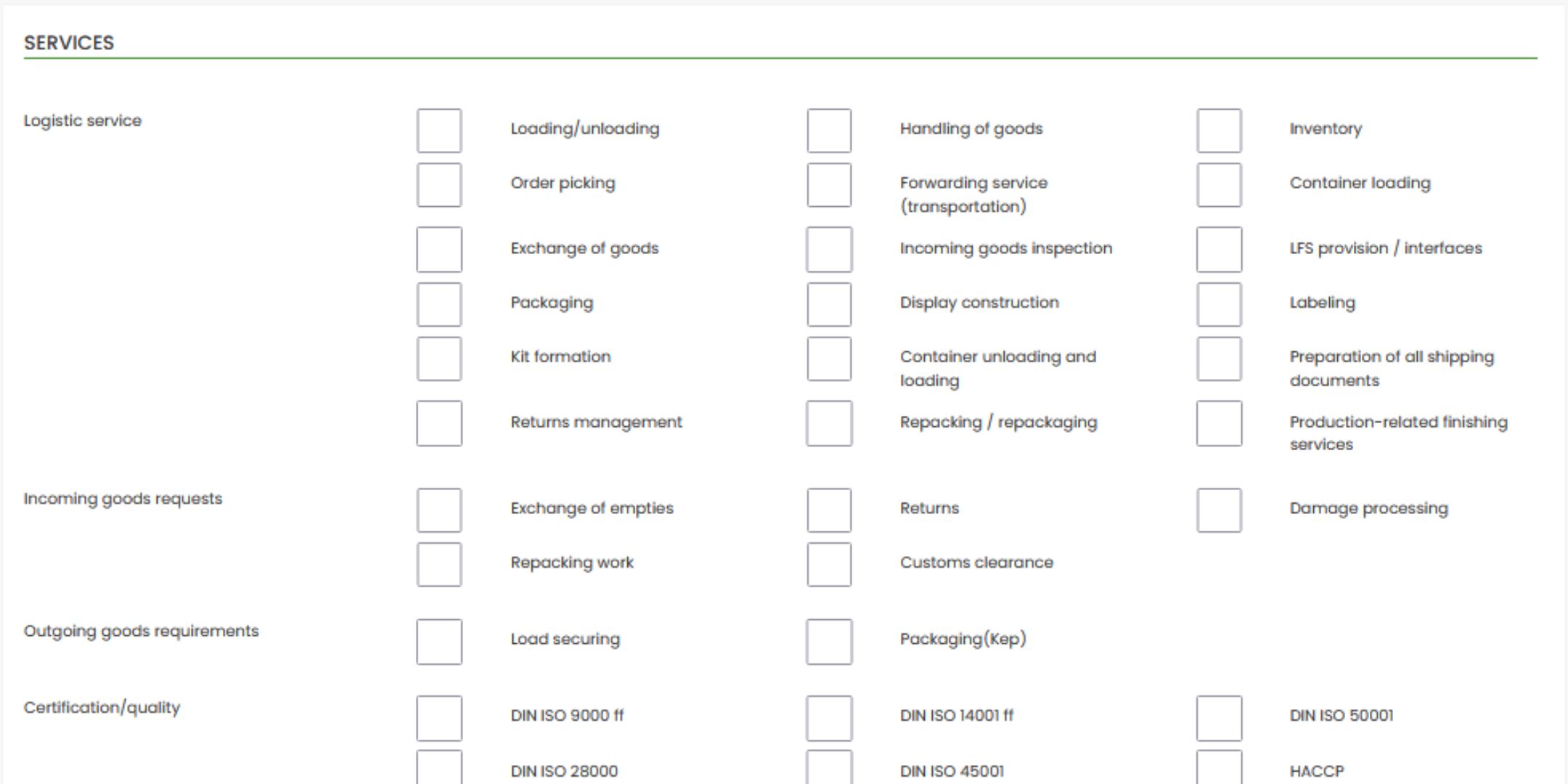
Contract logistics refers to a warehouse with management. This management represents Value Added Services (VAS), referred to here simply as services.
Show the prospective customer what you are able to do and whether these match the services they are looking for. Simply place a tick next to the features that your logistics location has.
Click on “Next” to proceed to the next step.
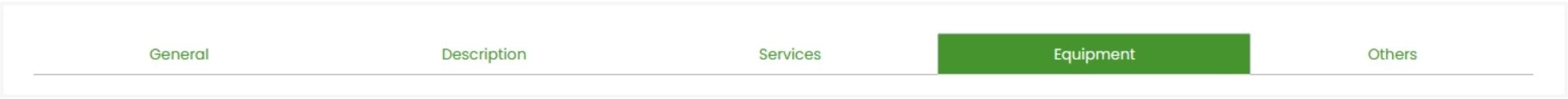
5. Step 4: Equipment
Equipment: Simply check the box next to the equipment features that your logistics location has.
This gives the interested party a better idea of the warehouse location's facilities.
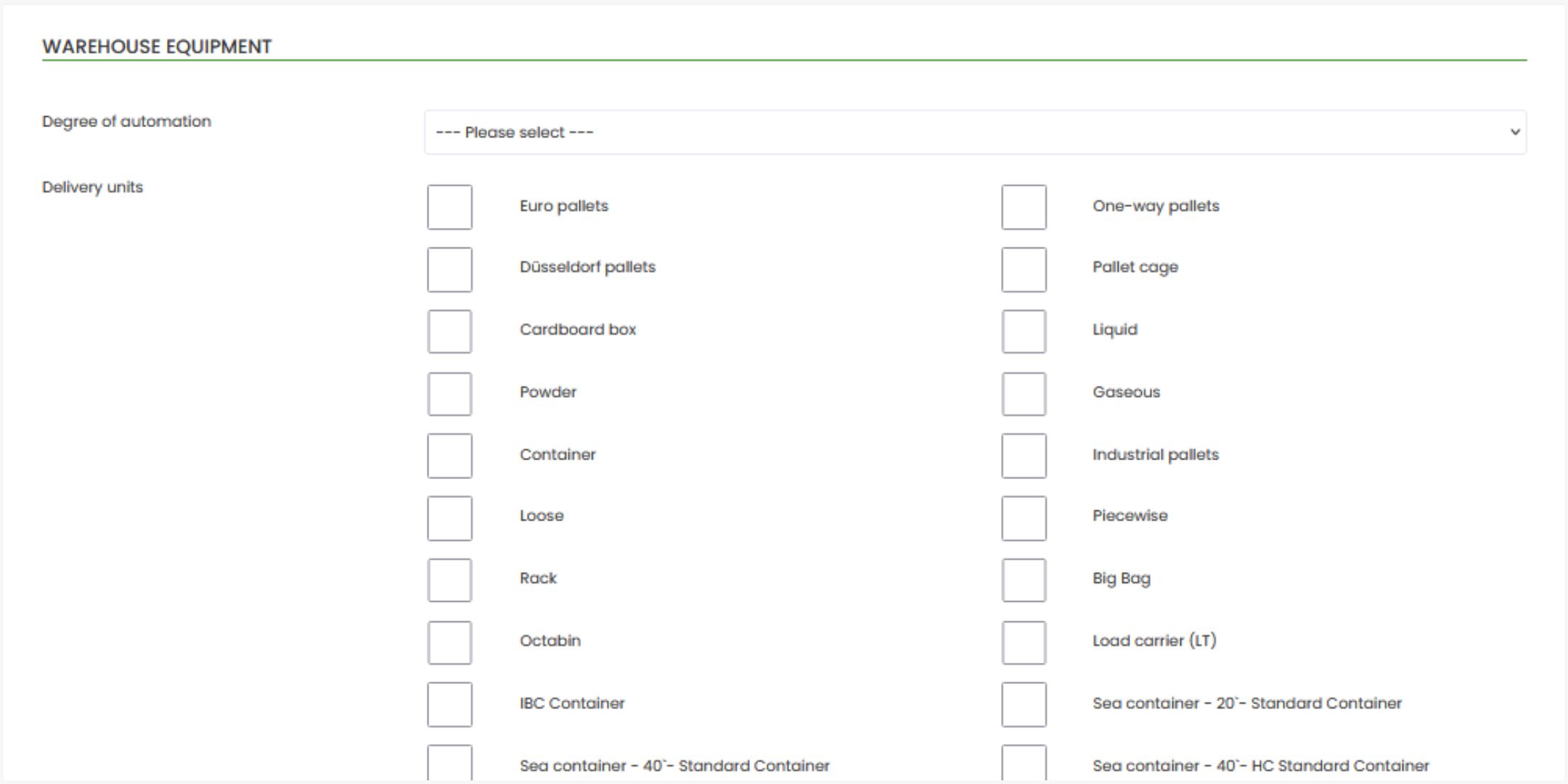
Note:
The fields shown for commercial properties differ from those described here.
Click on “Next” to proceed to the next step.
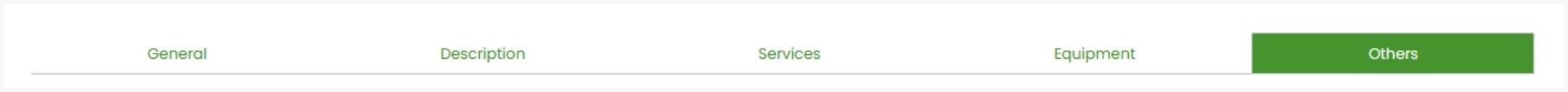
6. Step 5: Other
Contact details: Here you can decide whether the contact person for the exposé is from the person registered (My UserAccount)
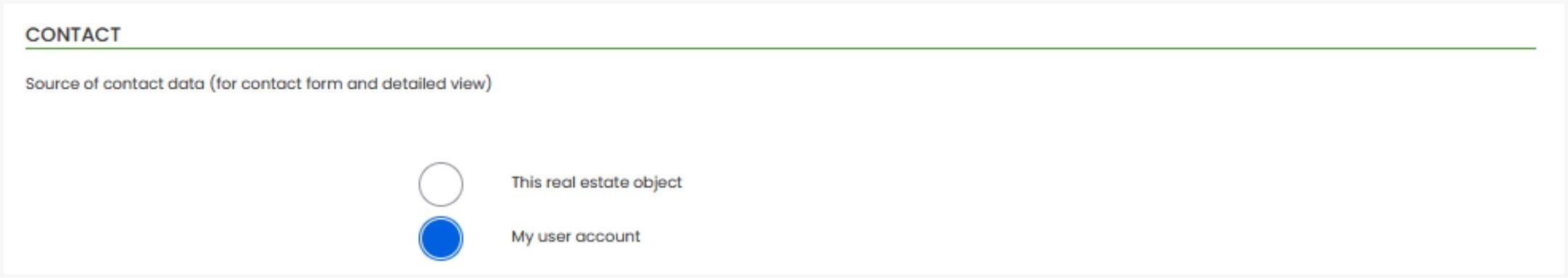
You can also enter a different contact person for each exposé by simply clicking on “This real estate object” and filling in the fields:
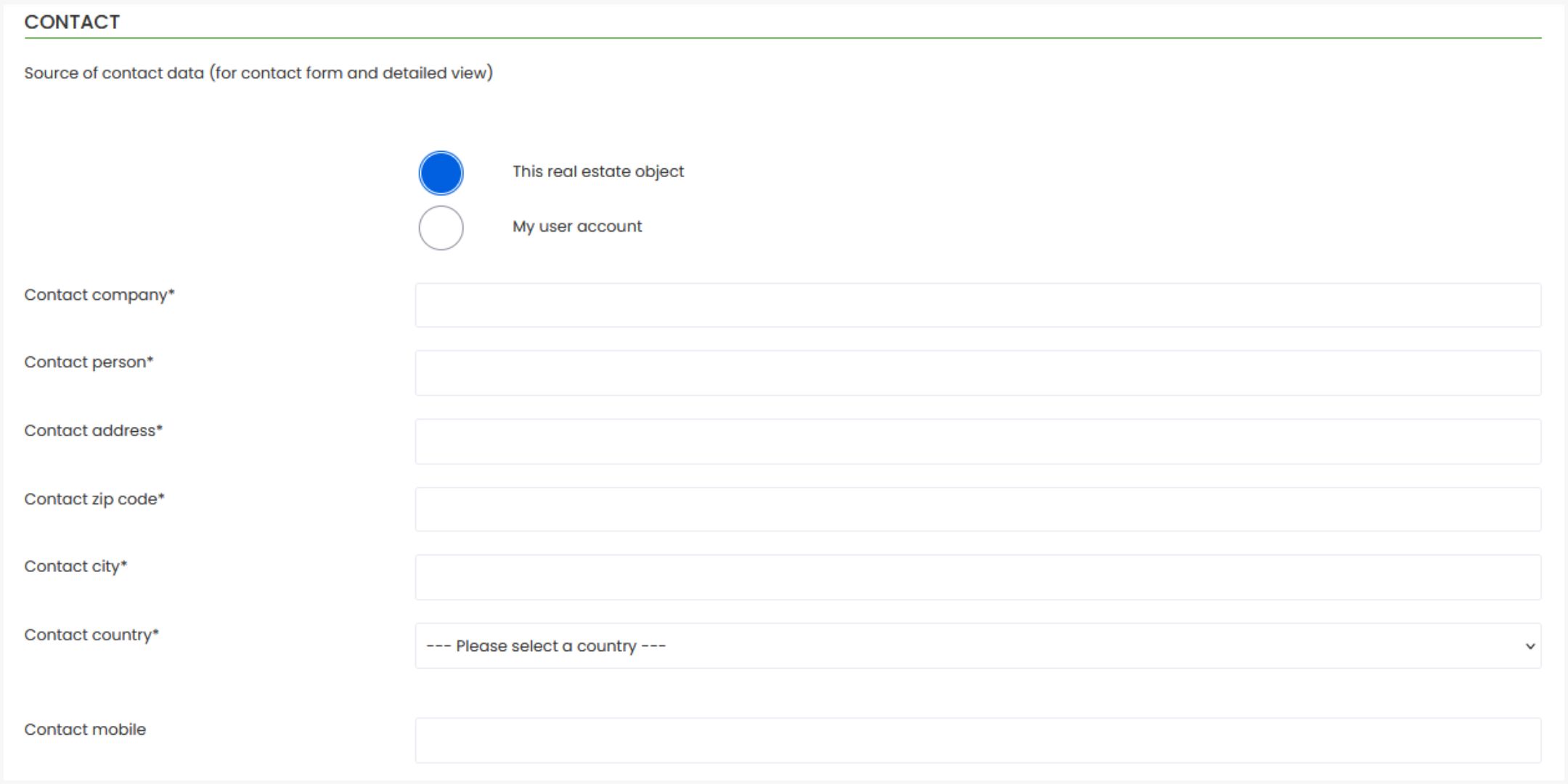
Click on “Save” to proceed to the next step.
Note:
Once saved, the object type can no longer be changed!!!
7. Step 6: Images and Attachments
Illustrate your exposé with lots of images and present your storage space in a targeted manner. Your chances of marketing will increase. Pay attention to the following when taking photos:
- Take outdoor photos in good weather
- Photograph the storage space from different perspectives
- Ensure good lighting conditions even when taking indoor photos
- Only use images of the property on offer. You should refrain from using third-party images, as they are not suitable for supporting the marketing of the specific storage space
- Free image editing programs that can be used to edit your images can be downloaded from the Internet, for example.
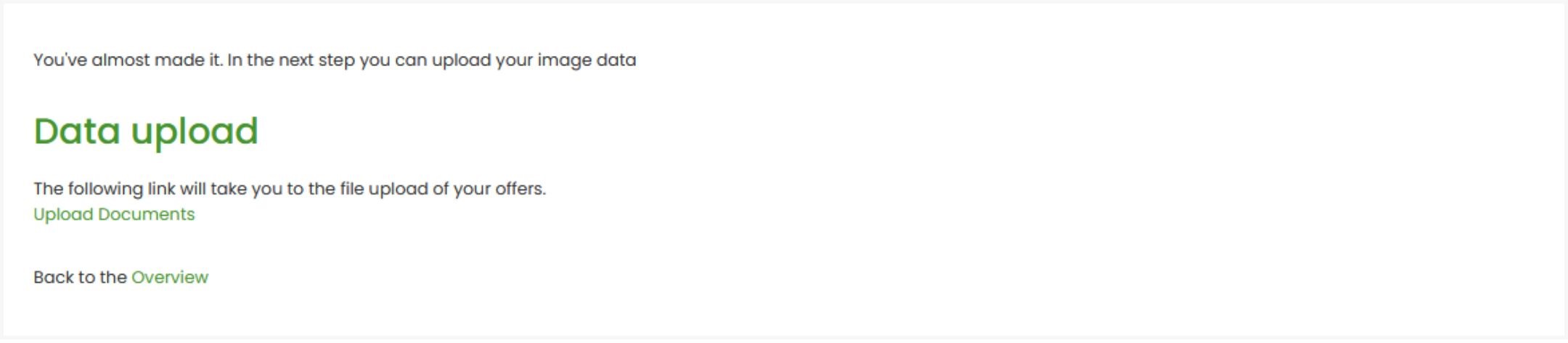
Now click on “Upload documents”, here you can upload a logo, images (number 5) PDF files (number 3) and a YouTube video (by code):
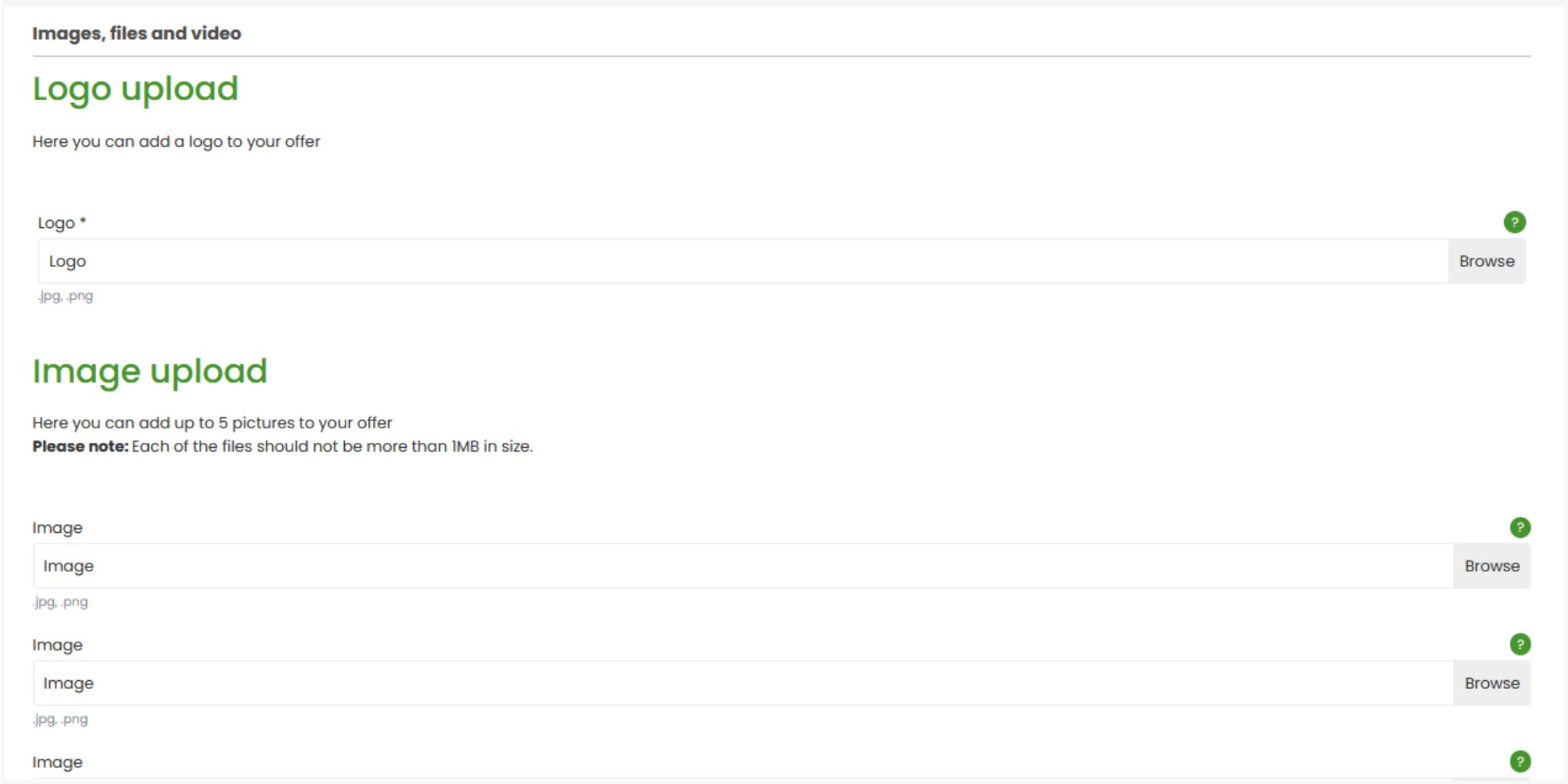
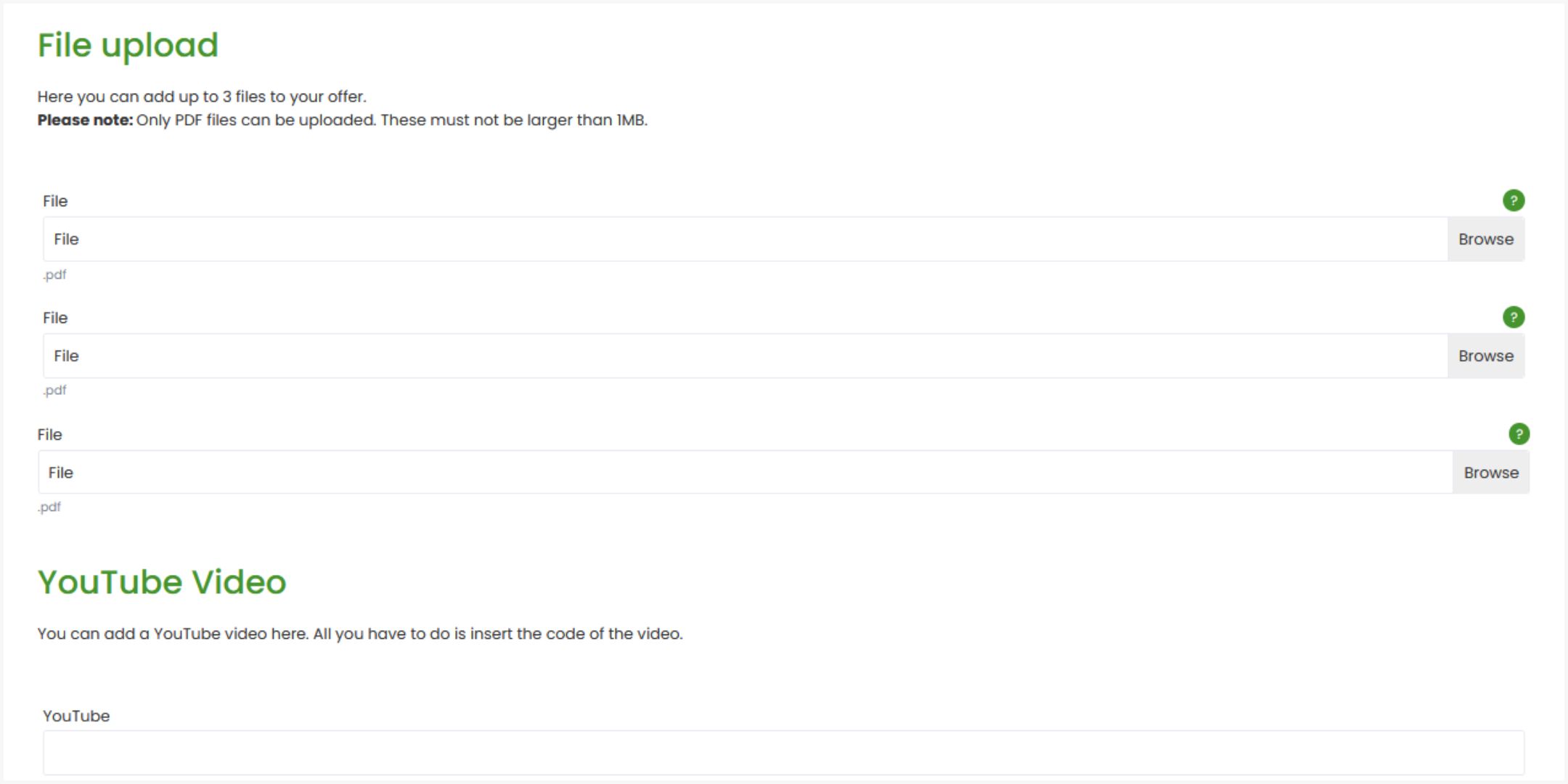
To add a logo, images, PDF files or a YouTube video to your exposé, click on the “Browse” button in the respective area.
A box will open where you can now select a logo from your PC files, for example, and the file name will appear in the column.
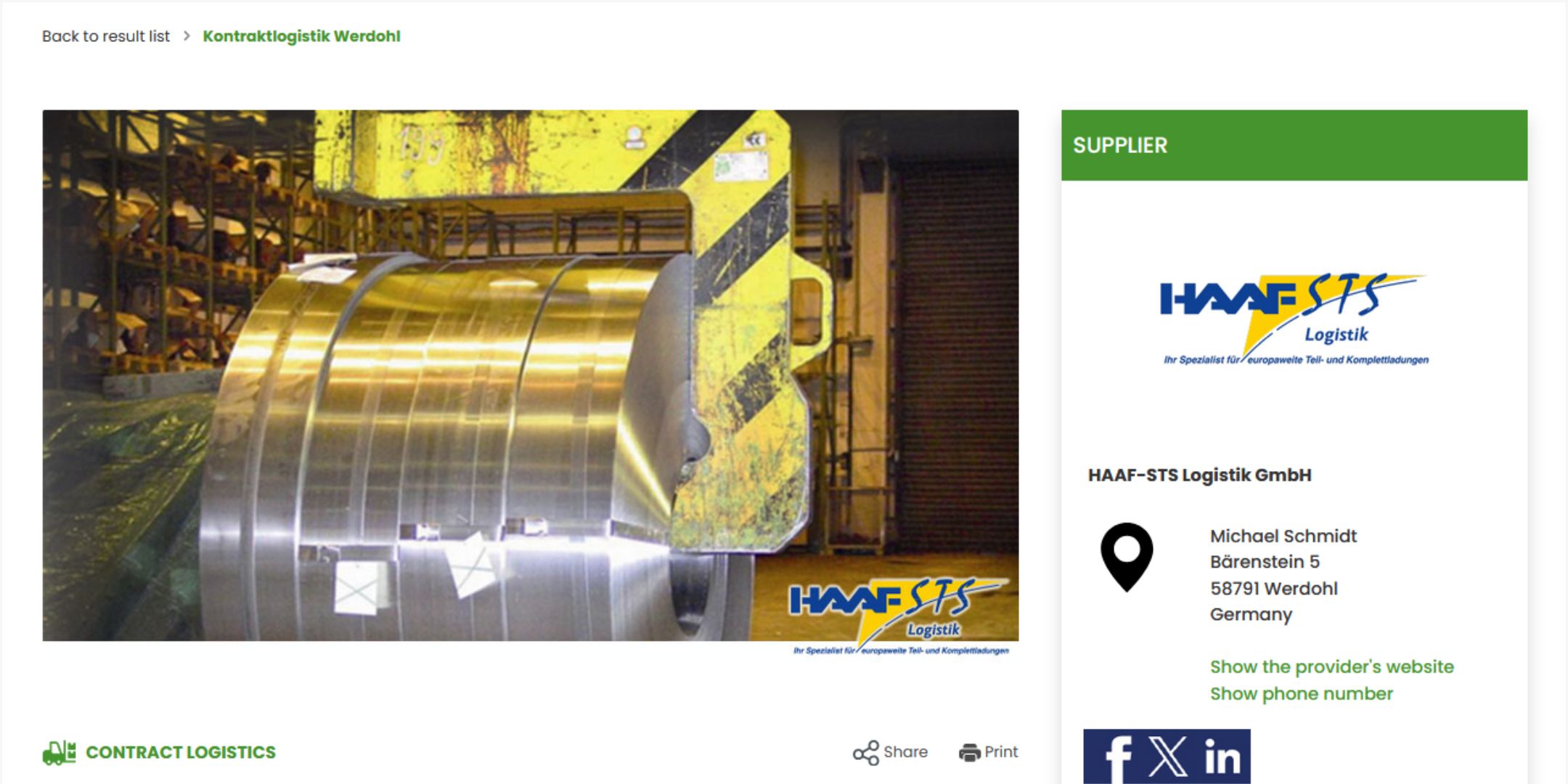
Then repeat this process for all your images and PDF attachments.
Finally, you can post a video with a youtube code, please enter only the last part of the code in the column: https://youtu.be/ZBvlxnqGaUE

Now click on the "Submit" button, the exposé is now published.
You have completed the entries and now the exposé has been created, click on “My area” to go to your account overview or “My offers” to go to the exposé overview.
8. General Information
The Internet is a fast medium. You should therefore react quickly to stock inquiries and respond to inquiries as soon as possible, otherwise you will lose valuable contacts.
You can check the success of your advertisement with the object statistics. Simply click on “My statistics” in the “My account” area. Here you can check the success of your ad according to various criteria: In which time periods your listings were viewed, called up, phone number viewed, printed, how many inquiries were made, etc., and how often.
By the way: Make your offer even more successful by booking additional special forms of advertising such as the “Top Ranking”. For a small surcharge, you can increase awareness and rent or sell even faster.
We wish you every success in marketing your storage space.
Your LAGERflaeche.de team
